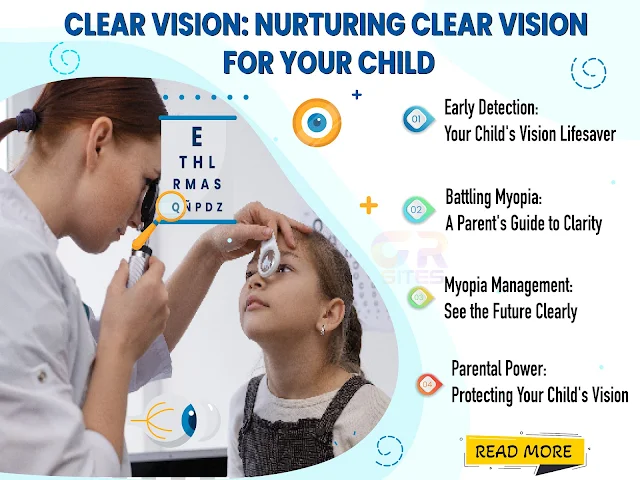One fine day, the routine with my Apple Watch Series 7 took an unexpected twist. As the day drew to a close, I noticed my reliable companion's battery was running low. No big deal, I thought, just a quick charge should fix it. Little did I know, this was the beginning of an unusual encounter with my Apple Watch.
The Usual Day in Apple-land
- Heat Beyond Normal: As I took my Series 7 off the charger, I immediately felt something was off. The watch was unusually hot, far beyond the warmth I'd occasionally noticed during regular use. Perplexed, I checked the battery percentage, and to my surprise, the increase was marginal despite a significant charging time.
- Hoping for a Glitch: My initial assumption was a simple software glitch. Maybe a quick restart or an update would resolve it. So, I held on to the hope that by the next morning, my Apple Watch would be back to its usual self.
What to Do When Your Apple Watch Gets Hot - Immediate Steps
If you find yourself in a similar situation, where your Apple Watch seems hotter than the usual warm post-charge state, here are some immediate steps to take:
- Remove the Watch from Your Wrist: Let it cool down by taking it off your wrist.
- Power Off: If the heat persists, power off your Apple Watch for more than 30 minutes to cool it down or bring it to room temperature.
- Check Background Apps: Close any unnecessary apps running in the background both in iPhone and Apple Watch.
- Hard Reset: Try hard reset the Apple Watch and connected iPhone at same to time to clear any connectivity or software bugs.
A Hardware Hurdle
- Persistent Woes: To my dismay, the issue persisted. Despite my attempts to troubleshoot, the overheating and sluggish charging became consistent. It became evident that this was not a mere glitch; a deeper, more troublesome problem was at play.
- The Turning Point: Acceptance of the inevitable hit hard - I needed professional help. This was not the usual Apple Watch hiccup that could be remedied at home. My trusted Series 7 needed expert intervention.
A Visit to the Service Center
- The Service Center Stopover: With a heavy heart, I made my way to the Apple service center, my Series 7 in tow. The experience was both reassuring and nerve-wracking. Would it be a quick fix, or was I looking at a major repair?
- Diagnosis and Resolution: After a thorough examination, the Apple technicians diagnosed a hardware failure, explaining the overheating and the battery struggle. The watch that had been a seamless part of my routine was facing an internal battle.
In this journey of wearable tech woes, I learned a valuable lesson. No gadget, no matter how sleek or smart, is immune to the quirks of technology. My Apple Watch Series 7, once a paragon of reliability, became a testament to the unpredictable nature of our digital companions. So, the next time your device acts up, remember, it might be more than a glitch; it could be a story waiting to unfold. The key lies in swift action, from diagnosing the issue to seeking expert help. So, if your Apple Watch decides to turn up the heat unexpectedly, don't wait - cool heads and timely interventions make for the best solutions.